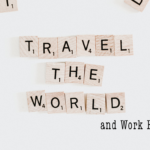Staying Connected and Working Remotely
During most of our travels around North America, we have worked online as our primary source of income. Our employment has required that we be connected 3-4 days per week during the heavy times of the year and 2-3 days during the slow weeks. This demand on our time has necessitated that we stay connected to the internet far more often than we would prefer, scroll down to find out how we stay connected while living in our skoolie!
 Public Internet
Public Internet
Public Wi-Fi is everywhere! In decent-sized towns, internet access is as easy as visiting the local library. Libraries, although mostly outdated and irrelevant, do provide fairly fast networks in most cases and often have offices or quiet rooms to make calls or have some privacy to work. We visit a library 1-2 times per week during peak work times and some of our best people-watching has happened in libraries.
Most restaurants and coffee shops offer free wireless internet. This has started to shape where we eat and drink as we seldom eat out or try a new cafe if we can’t also get some work done at the same time.
Different Providers for Different Areas

We have visited each of the lower 48 states and it’s likely no surprise that different carriers provide better service based on where you are in their service area. We utilize three service providers to insure that we are connected as often and as reliably as we can be. Rachael and I have both been on family plans since we first started playing snake on our Motorola Razr’s back in the early 2000’s and those lines are a gold-mine now as they have been grandfather-ed over the years to still include unlimited data. We will keep these plans as long as we can maintain unlimited data as they are the backbone to our data management.
We maintain cell phones with T-Mobile and AT&T and have found their performance in populated areas to be very similar. T-Mobile is very impressive in major cities such as San Diego and Boston. As soon as we leave city limits T-Mobile becomes nearly useless in rural areas. In the Central and Eastern US as well as Internationally in Canada and Mexico, AT&T has been stellar in both urban and rural areas. Approximately 25% of our hotspot activity is on AT&T towers and speeds are consistent and fast.
Our third provider was an account we added with Verizon when we decided to take on remote jobs and stay in the Western US long-term. Verizon coverage in the Western US is excellent, especially in areas that are otherwise dead-zones like Flagstaff, AZ and Custer, SD. We purchased a generation-old hotspot from eBay and activated an account with Verizon to have 30GB of high speed data on two sim cards. Stay away from the pre-paid plans as you are throttled behind post-pay accounts and your account will not work internationally. Verizon is the most expensive of our accounts, but is by-far the most reliable and fastest.
Boost Your Signal
Signal boosting and external antennas are a new area for us in our journey to have the best internet service. After adding a Verizon hotspot to our arsenal, we purchased a cheap omnidirectional antenna (see below) to direct some of our signal to our device and we have found it to be effective at adding 1-2 bars of service when aimed properly.
We are in the planning process of using a different antenna attached to a mast that we can raise and lower to achieve better signal in areas where line-of-site might be hindered. We will update this page when we have developed that solution fully.
Obviously, you can spend a little more on a WeBoost signal booster, but we never really found the need to upgrade.
Manage Your Data
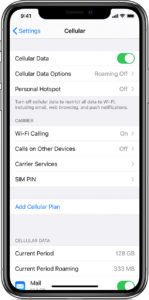
In the world we live in, devices are configured in a way that they are connected to any available network at all times to keep messages flowing, apps refreshed, and software updated on a near daily basis. This is problematic when you only have a certain amount of data available for time period. We turn our devices to ask before updating apps or software which enables us to control how much of our hotspot data we use at any given time. Entertainment apps such as Netflix can download content to be consumed later-download your favorite shows while you are connected at the library or coffee shop then watch it later when you are off-grid.
Most phones have a data management application that will alert you when you have used too much data and these are very helpful in making sure you can complete your work during the month and that you aren’t hanging out in McDonalds waiting on your data to reset for the month.
That’s how we do it folks! We are able to stay connected and both work remote jobs from most anywhere in North America. If you have any extra tips that you think we missed or that you have found useful from your time on the road, we would love to hear about it: EMAIL US!